First of all I would like to apologize for the text, my English is a bit rusty.
So I have a problem plotting a chart and it's been a long time consuming. The chart is below.
This graph is generated from a fit of a normal distribution relative to a data file.
I wanted to plot the gaussians at y, not at x. Make these chart vertical. I researched several things and did not find it. Then I had the idea of rotating it in \TeX, but for that I would have to turn the labels, the tics, and the key.
I use epslatex, so I had issues with transparency. I solved this problem using cairolatex (which generated the figure below). Resolved the transparency, I went to turn all tics and the labels.
First question, how does xlabel spin, I did set xlabel '$E_p [meV]$' rotate by 180 and it did not work, so my solution was to make a unset xlabel set label '$E_p$ [meV]' at 30.5,-550 rotate by 180 and adjust the position, which is nothing practical.
The second question, of which I did not find any solution is, how to turn the key?
Follow the figures for a better understanding ...
Thank you...