I have created a new project locally and it is a template application that has some base code (for upcoming projects), and I pushed it to a remote repository on Github. And all is working fine.
I am trying to create new projects (with their own local and remote repositories) out of that template app. For example, say the current project is called TemplateApp. I want to build a new project (based on TemplateApp) but is called CoffeeMaker (name should both be locally called and remotely). How can I do that?
I tried cloning TemplateApp, then renaming the project locally (and all its files - which is FRUSTRATING) and then do git init and finally push to a new repository. IF this works, I have not succeeded yet as I kept failing in renaming the project locally.