I installed Android Studio using this guide. I have Android Studio 3.0.1 and Java version 1.8.0_161, running on Macbook Pro: MacOS High Sierra, with Core i7 and 16GB RAM.
I'm working on an app and I've been using the iOS simulator fine for awhile now, and recently started to try to test the app on the android simulator. I open the app up in Android Studio (making sure to select the android sub-folder in the React project as my root project folder) and then hit "Run App" to launch the simulator, which does run. However, I only see the home screen of the simulated phone, and the app doesn't launch. I get these errors:
/Users/myUser/Documents/myProject/node_modules/react-native-permissions/android/src/main/java/com/joshblour/reactnativepermissions/ReactNativePermissionsPackage.java
Error:(19, 5) error: method does not override or implement a method from a supertype
Error:Execution failed for task ':react-native-permissions:compileDebugJavaWithJavac'.
> Compilation failed; see the compiler error output for details.