I have an Azure Storage account where I have blobs stored in containers.
I would like to limit the access to this storage account to specific Azure resources and prevent internet connections.
I currently have access limited to IPs from our office locations. This allows us to support the process and use Azure Storage Explorer.
I tried adding the Outgoing IP Addresses from the Logic App but that did not allow access.
Then in the Logic App designer, I get the following Error.
I would like to additionally allow access from an Azure Logic app that would work with data stored there.