I have added firebase crashlytics pod in my project. After adding, my project shows "No Such Module" for already installed third party libraries like Alamofire, Expandablecells etc.
I have tried to solve this by setting framework search path, clean derived data but nothing worked.
Then I removed pod and tried to install it again, then it is showing.
- Use the $(inherited) flag, or - Remove the build settings from the target.
Now I am unable to update anything on my project. and it is again showing the same error. I have restarted my machine. Update it to high sierra. Can anyone help me on this?
Thanks I checked this url - Use the `$(inherited)` flag, or - Remove the build settings from the target. CocoaPod Swift3 pod update error