I was doing some testing with QTimer, within a bigger project, using Qt. I wanted to increment a value every 10 milliseconds and show that on the GUI.
void MainWindow::on_timeout(){
tmpValue++;
ui->testValue->display(tmpValue);
}
I copypasted a ui for a old project and added some of my own stuff.
I made the QLCDNumber testValue with a tag behind it saying the same. I expected to see the "testValue" int increase quickly but it did nothing. the weird part is when I replace the
ui->testValue->display(tmpValue);
with
ui->lcdThreshold1->display(tmpValue);
It worked as intended, but of course not with the QLCDNumber I wanted
this works for all QLCDNumbers that I have created in the past, just whenever I add a new one it does not work.
Some things worth noting are that it builds and runs without a problem. Also the "lcdThreshold1" from earlier is red the Qt editor, just like the "ui" bit. Whenever I put the new QLCDNumber there, like "testValue", it stays black and is not a option on the autocomplete.
Thanks in advance for your time!