Implement Android.Gms.Maps.GoogleMap.IOnMarkerClickListener on your Activity, Fragment or in a separate class and assign that to the GoogleMap instance via the SetOnMarkerClickListener method.
Example:
public class MyMarkerClickListener : Java.Lang.Object, IOnMarkerClickListener
{
Context context;
public MyMarkerClickListener(Context context)
{
this.context = context;
}
public bool OnMarkerClick(Marker marker)
{
Toast.MakeText(context, $"{marker.Title} was tapped", ToastLength.Long).Show();
return true;
}
}
Usage:
googleMap.SetOnMarkerClickListener(new MyMarkerClickListener(this));
Note: Normally the listener would be assigned in the OnMapReady callback
Google Docs: GoogleMap.OnMarkerClickListener
Returns:
true if the listener has consumed the event (i.e., the default behavior should not occur); false otherwise (i.e., the default behavior should occur). The default behavior is for the camera to move to the marker and an info window to appear.