I have web app, whenever i am view the page source using browser view page source i am only able to see the index.html contents in page source where as i am able to see the all the html code in inspect element but not in page source. Does any one how to view the page source ??
Below is the server.ts