I have a ggplot I'd like to turn interactive. However, I don't want ALL of the objects to be interactive as some are actually made to serve as a kind of background drawing (in this case, rows of greenhouse plants). The data in the squares on top of it should be interactive, but not the green plant dots or grey rows.
Is this even possible with plotly? And if so: how?
My code and result (I added theme_update() so the reproduction would look exactly like mine, although it's less important):
Code
# counts in greenhouse
Wtot <- c(10,65,139,87)
plant <- c(15,15,30,30)
row <- c(10,20,10,20)
df <- data.frame(Wtot,plant,row)
# df for greenhouse background
nrows = 40
nplants = 50
greenh <- data.frame(
Row <- rep(1:nrows, each=nplants),
Plant <- rep(1:nplants, times=nrows),
Plantnr <- paste("plant",1:(nrows*nplants))
)
# plottheme
theme_set(theme_bw())
theme_update(axis.title.x = element_text(size = 16, colour = 'black'),
axis.title.y = element_text(size = 16, colour = 'black', angle = 90),
axis.text.x = element_text(size = 12, colour = 'black'),
axis.text.y = element_text(size = 12, colour = 'black'),
legend.text = element_text(size = 14, colour = 'black'),
legend.title = element_blank(),
legend.position = "right",
legend.box = "vertical",
strip.text.x = element_text(size = 14, colour = 'black'),
strip.text.y = element_text(size = 14, colour = 'black', angle = -90),
panel.background = element_rect(fill = "gray94"),
panel.grid.minor = element_blank(),
panel.grid.major = element_blank())
# plot
p <- ggplot(data=df, aes(row, plant, colour=Wtot)) +
xlim(0,nrows) +
ylim(0,nplants) +
coord_equal() +
geom_vline(xintercept=1:nrows, colour="darkgrey", alpha=0.5, size=0.7) +
geom_point(data=greenh, aes(x=Row, y=Plant), colour="darkgreen", alpha=0.3) +
geom_point(aes(fill=Wtot, size=Wtot), colour="black", pch=22) +
scale_fill_gradient2(low="green", mid="yellow", high="red", na.value="grey",
limits=c(0,300), midpoint=150, breaks=c(0,75,150,225,300)) +
scale_size_continuous(range=c(3,6), limits=c(0,300), breaks=c(0,75,150,225,300)) +
guides(fill=guide_legend(), size = guide_legend())