I have to monitor many servers (over 3000) and the management has decided to use MobaXterm. All right, it works fine.
The ideal would be to have sessions already set up and shared with colleagues, it would be a considerable convenience.
Is there a way to massively import server data (name, ip, login) into sessions instead of insert them one by one?