I am trying to make a QLabel appear over a QGridLayout, but I cannot figure how to do it.
This is a sample code:
from PyQt5.QtWidgets import QWidget, QApplication, QGridLayout, QFrame, QLabel
import sys
class Foo(QWidget):
def __init__(self):
super().__init__()
grid_layout = QGridLayout()
rect1 = QLabel('RECT1')
rect1.setStyleSheet("color: green;")
grid_layout.addWidget(rect1, 0, 1)
rect2 = QLabel('RECT2')
rect2.setStyleSheet("color: blue;")
grid_layout.addWidget(rect2, 0, 2)
self.setLayout(grid_layout)
self.show()
app = QApplication(sys.argv)
foo = Foo()
sys.exit(app.exec_())
which produces the following output:
For instance, I want to create another QLabel in red, and display it over them, in the center of the image:
red_label = QLabel('red')
red_labe.setStyleSheet("font-size:20pt; color: red;");
Something like this:
How can I achieve that?