After integrating my application with HockeySDK.
I wanted to test out the AsyncUpdate functionality, but getting the following error:
After enabling msi logs via registry. I also get the following:
=== Verbose logging started: 2/23/2018 7:21:23 Build type: SHIP UNICODE 5.00.10011.00 Calling process: C:\Windows\System32\msiexec.exe ===
MSI (c) (40:C8) [07:21:23:897]: Font created. Charset: Req=0, Ret=0, Font: Req=MS Shell Dlg, Ret=MS Shell Dlg
MSI (c) (40:C8) [07:21:23:897]: Font created. Charset: Req=0, Ret=0, Font: Req=MS Shell Dlg, Ret=MS Shell Dlg
MSI (c) (40:D8) [07:21:23:906]: Resetting cached policy values
MSI (c) (40:D8) [07:21:23:906]: Machine policy value 'Debug' is 2
MSI (c) (40:D8) [07:21:23:906]: ******* RunEngine:
******* Product: C:\Users\pljanot\AppData\Local\Temp\tmp65C9.msi
******* Action:
******* CommandLine: **********
MSI (c) (40:D8) [07:21:23:906]: Note: 1: 2203 2: C:\Users\pljanot\AppData\Local\Temp\tmp65C9.msi 3: -2147286960
MSI (c) (40:D8) [07:21:23:908]: MainEngineThread is returning 1620
=== Verbose logging stopped: 2/23/2018 7:21:23 ===
My code to perform update is based on Hockey integration guideline.
public partial class App : Application
{
protected override async void OnStartup(StartupEventArgs e)
{
string _hockeyAppId = "id_here";
HockeyClient.Current.Configure(_hockeyAppId);
log4net.Config.XmlConfigurator.Configure();
base.OnStartup(e);
var bootstrapper = new WpfBootstraper();
bootstrapper.Run();
await HockeyClient.Current.SendCrashesAsync();
await HockeyClient.Current.CheckForUpdatesAsync(true, () =>
{
if (Application.Current.MainWindow != null) { Application.Current.MainWindow.Close(); }
return true;
});
}
}