I have modified the custom code, And its works fine for me.
Here is the solution.
// Copyright 2014 The Flutter Authors. All rights reserved.
// Use of this source code is governed by a BSD-style license that can be
// found in the LICENSE file.
import 'package:flutter/material.dart';
import 'package:flutter/widgets.dart';
const Duration _kExpand = Duration(milliseconds: 200);
/// A single-line [ListTile] with a trailing button that expands or collapses
/// the tile to reveal or hide the [children].
///
/// This widget is typically used with [ListView] to create an
/// "expand / collapse" list entry. When used with scrolling widgets like
/// [ListView], a unique [PageStorageKey] must be specified to enable the
/// [AppExpansionTile] to save and restore its expanded state when it is scrolled
/// in and out of view.
///
/// This class overrides the [ListTileTheme.iconColor] and [ListTileTheme.textColor]
/// theme properties for its [ListTile]. These colors animate between values when
/// the tile is expanded and collapsed: between [iconColor], [collapsedIconColor] and
/// between [textColor] and [collapsedTextColor].
///
/// See also:
///
/// * [ListTile], useful for creating expansion tile [children] when the
/// expansion tile represents a sublist.
/// * The "Expand and collapse" section of
/// <https://material.io/components/lists#types>
class AppExpansionTile extends StatefulWidget {
/// Creates a single-line [ListTile] with a trailing button that expands or collapses
/// the tile to reveal or hide the [children]. The [initiallyExpanded] property must
/// be non-null.
const AppExpansionTile({
GlobalKey<AppExpansionTileState>? key,
this.leading,
required this.title,
this.subtitle,
this.onExpansionChanged,
this.children = const <Widget>[],
this.trailing,
this.initiallyExpanded = false,
this.maintainState = false,
this.tilePadding,
this.expandedCrossAxisAlignment,
this.expandedAlignment,
this.childrenPadding,
this.backgroundColor,
this.collapsedBackgroundColor,
this.textColor,
this.collapsedTextColor,
this.iconColor,
this.collapsedIconColor,
}) : assert(initiallyExpanded != null),
assert(maintainState != null),
assert(
expandedCrossAxisAlignment != CrossAxisAlignment.baseline,
'CrossAxisAlignment.baseline is not supported since the expanded children '
'are aligned in a column, not a row. Try to use another constant.',
),
super(key: key);
/// A widget to display before the title.
///
/// Typically a [CircleAvatar] widget.
final Widget? leading;
/// The primary content of the list item.
///
/// Typically a [Text] widget.
final Widget title;
/// Additional content displayed below the title.
///
/// Typically a [Text] widget.
final Widget? subtitle;
/// Called when the tile expands or collapses.
///
/// When the tile starts expanding, this function is called with the value
/// true. When the tile starts collapsing, this function is called with
/// the value false.
final ValueChanged<bool>? onExpansionChanged;
/// The widgets that are displayed when the tile expands.
///
/// Typically [ListTile] widgets.
final List<Widget> children;
/// The color to display behind the sublist when expanded.
final Color? backgroundColor;
/// When not null, defines the background color of tile when the sublist is collapsed.
final Color? collapsedBackgroundColor;
/// A widget to display instead of a rotating arrow icon.
final Widget? trailing;
/// Specifies if the list tile is initially expanded (true) or collapsed (false, the default).
final bool initiallyExpanded;
/// Specifies whether the state of the children is maintained when the tile expands and collapses.
///
/// When true, the children are kept in the tree while the tile is collapsed.
/// When false (default), the children are removed from the tree when the tile is
/// collapsed and recreated upon expansion.
final bool maintainState;
/// Specifies padding for the [ListTile].
///
/// Analogous to [ListTile.contentPadding], this property defines the insets for
/// the [leading], [title], [subtitle] and [trailing] widgets. It does not inset
/// the expanded [children] widgets.
///
/// When the value is null, the tile's padding is `EdgeInsets.symmetric(horizontal: 16.0)`.
final EdgeInsetsGeometry? tilePadding;
/// Specifies the alignment of [children], which are arranged in a column when
/// the tile is expanded.
///
/// The internals of the expanded tile make use of a [Column] widget for
/// [children], and [Align] widget to align the column. The `expandedAlignment`
/// parameter is passed directly into the [Align].
///
/// Modifying this property controls the alignment of the column within the
/// expanded tile, not the alignment of [children] widgets within the column.
/// To align each child within [children], see [expandedCrossAxisAlignment].
///
/// The width of the column is the width of the widest child widget in [children].
///
/// When the value is null, the value of `expandedAlignment` is [Alignment.center].
final Alignment? expandedAlignment;
/// Specifies the alignment of each child within [children] when the tile is expanded.
///
/// The internals of the expanded tile make use of a [Column] widget for
/// [children], and the `crossAxisAlignment` parameter is passed directly into the [Column].
///
/// Modifying this property controls the cross axis alignment of each child
/// within its [Column]. Note that the width of the [Column] that houses
/// [children] will be the same as the widest child widget in [children]. It is
/// not necessarily the width of [Column] is equal to the width of expanded tile.
///
/// To align the [Column] along the expanded tile, use the [expandedAlignment] property
/// instead.
///
/// When the value is null, the value of `expandedCrossAxisAlignment` is [CrossAxisAlignment.center].
final CrossAxisAlignment? expandedCrossAxisAlignment;
/// Specifies padding for [children].
///
/// When the value is null, the value of `childrenPadding` is [EdgeInsets.zero].
final EdgeInsetsGeometry? childrenPadding;
/// The icon color of tile's [trailing] expansion icon when the
/// sublist is expanded.
///
/// Used to override to the [ListTileTheme.iconColor].
final Color? iconColor;
/// The icon color of tile's [trailing] expansion icon when the
/// sublist is collapsed.
///
/// Used to override to the [ListTileTheme.iconColor].
final Color? collapsedIconColor;
/// The color of the tile's titles when the sublist is expanded.
///
/// Used to override to the [ListTileTheme.textColor].
final Color? textColor;
/// The color of the tile's titles when the sublist is collapsed.
///
/// Used to override to the [ListTileTheme.textColor].
final Color? collapsedTextColor;
@override
AppExpansionTileState createState() => AppExpansionTileState();
}
class AppExpansionTileState extends State<AppExpansionTile>
with SingleTickerProviderStateMixin {
static final Animatable<double> _easeOutTween =
CurveTween(curve: Curves.easeOut);
static final Animatable<double> _easeInTween =
CurveTween(curve: Curves.easeIn);
static final Animatable<double> _halfTween =
Tween<double>(begin: 0.0, end: 0.5);
final ColorTween _borderColorTween = ColorTween();
final ColorTween _headerColorTween = ColorTween();
final ColorTween _iconColorTween = ColorTween();
final ColorTween _backgroundColorTween = ColorTween();
late AnimationController _controller;
late Animation<double> _iconTurns;
late Animation<double> _heightFactor;
late Animation<Color?> _borderColor;
late Animation<Color?> _headerColor;
late Animation<Color?> _iconColor;
late Animation<Color?> _backgroundColor;
bool _isExpanded = false;
@override
void initState() {
super.initState();
_controller = AnimationController(duration: _kExpand, vsync: this);
_heightFactor = _controller.drive(_easeInTween);
_iconTurns = _controller.drive(_halfTween.chain(_easeInTween));
_borderColor = _controller.drive(_borderColorTween.chain(_easeOutTween));
_headerColor = _controller.drive(_headerColorTween.chain(_easeInTween));
_iconColor = _controller.drive(_iconColorTween.chain(_easeInTween));
_backgroundColor =
_controller.drive(_backgroundColorTween.chain(_easeOutTween));
_isExpanded = PageStorage.of(context)?.readState(context) as bool? ??
widget.initiallyExpanded;
if (_isExpanded) _controller.value = 1.0;
}
@override
void dispose() {
_controller.dispose();
super.dispose();
}
void expand() {
_isExpanded = true;
handleTap();
}
void collapse() {
_isExpanded = false;
handleTap();
}
@override
void didUpdateWidget(covariant AppExpansionTile oldWidget) {
if (widget.initiallyExpanded) {
expand();
} else {
collapse();
}
super.didUpdateWidget(oldWidget);
}
void handleTap() {
setState(() {
if (_isExpanded) {
_controller.forward();
} else {
_controller.reverse().then<void>((void value) {
if (!mounted) return;
setState(() {
// Rebuild without widget.children.
});
});
}
PageStorage.of(context)?.writeState(context, _isExpanded);
});
// if (widget.onExpansionChanged != null)
// widget.onExpansionChanged!(_isExpanded);
}
Widget _buildChildren(BuildContext context, Widget? child) {
final Color borderSideColor = _borderColor.value ?? Colors.transparent;
return Container(
decoration: BoxDecoration(
color: _backgroundColor.value ?? Colors.transparent,
border: Border(
top: BorderSide(color: borderSideColor),
bottom: BorderSide(color: borderSideColor),
),
),
child: Column(
mainAxisSize: MainAxisSize.min,
children: <Widget>[
ListTileTheme.merge(
iconColor: _iconColor.value,
textColor: _headerColor.value,
child: ListTile(
onTap: () {
if (widget.onExpansionChanged != null) {
widget.onExpansionChanged!(_isExpanded);
}
},
contentPadding: widget.tilePadding,
leading: widget.leading,
title: widget.title,
subtitle: widget.subtitle,
trailing: widget.trailing ??
RotationTransition(
turns: _iconTurns,
child: const Icon(Icons.expand_more),
),
),
),
ClipRect(
child: Align(
alignment: widget.expandedAlignment ?? Alignment.center,
heightFactor: _heightFactor.value,
child: child,
),
),
],
),
);
}
@override
void didChangeDependencies() {
final ThemeData theme = Theme.of(context);
final ColorScheme colorScheme = theme.colorScheme;
_borderColorTween.end = theme.dividerColor;
_headerColorTween
..begin = widget.collapsedTextColor ?? theme.textTheme.subtitle1!.color
..end = widget.textColor ?? colorScheme.secondary;
_iconColorTween
..begin = widget.collapsedIconColor ?? theme.unselectedWidgetColor
..end = widget.iconColor ?? colorScheme.secondary;
_backgroundColorTween
..begin = widget.collapsedBackgroundColor
..end = widget.backgroundColor;
super.didChangeDependencies();
}
@override
Widget build(BuildContext context) {
final bool closed = !_isExpanded && _controller.isDismissed;
final bool shouldRemoveChildren = closed && !widget.maintainState;
final Widget result = Offstage(
child: TickerMode(
child: Padding(
padding: widget.childrenPadding ?? EdgeInsets.zero,
child: Column(
crossAxisAlignment:
widget.expandedCrossAxisAlignment ?? CrossAxisAlignment.center,
children: widget.children,
),
),
enabled: !closed,
),
offstage: closed,
);
return AnimatedBuilder(
animation: _controller.view,
builder: _buildChildren,
child: shouldRemoveChildren ? null : result,
);
}
}
Usage
late int _tileIndex=-1;
return AppExpansionTile(
title: Text(
'Tile $index',
tilePadding: const EdgeInsets.symmetric(horizontal: 24),
initiallyExpanded: _tileIndex == index,
onExpansionChanged: (s) {
if (_tileIndex == index) {
_tileIndex = -1;
setState(() {});
} else {
setState(() {
_tileIndex = index!;
});
}
},
);