I am having this weird issue. when I scroll tableview and update some cell it bounce equivalent to the amount first cell scrolled.
I am having one view controller with tableview in it and based on user select some rows i'm updating only that row using below code
func tableView(_ tableView: UITableView, didSelectRowAt indexPath: IndexPath) {
let index = indexPath.row
print(index)
let service = services[indexPath.row]
if service.isEnabled {
service.isEnabled = false
}
else {
service.isEnabled = true
}
let indexPath = IndexPath(item: index, section: 0)
serviceTableView.reloadRows(at: [indexPath], with: .fade)
}
this is working fine if I don't scroll the table view but if i scroll table view and select some cell its bounce the entire tableview
Things already tried
- Removing all constraints of table view, it still bounce
- Removing all config methods from cellForRowAt indexPath
- Different simulators
also I am not doing anything in section view.
PS: What I observe is that it only happens when first cell is partially visible/hidden.