I am having two sheets Sheet1 & Sheet2, Sheet1 having four columns like EMP No, Project Number, Month & Working Days.
In the sheet2 I have same four column but some employee will be worked in two projects for that month, For example: If Emp No, project number & month matches, then 4th column value for that employee should be populated. And I am doing this by referring the cells in both the sheets.
Both sheets having the same order as mentioned in the below.
Column A = Emp No, Column B = Project Number Column C = Month Column D = Working Days
=SUMIFS('Sheet2',$D$2:$D$10000,$C$2:$C$10000,"="&M2,$B$2:$B$10000,"="&C2,$A$2:$A$10000,A2)