I'm trying to add a popover (bootstrap v3.3.7) in my angularJs app, I can successfully add a popover like this:
<div uib-popover="Hello" popover-title="Test" popover-placement="bottom-left" popover-trigger="'outsideClick'"></div>
this works perfectly, now how can I do something like I did with bootstrap modals, having an external htm file as template where I can put all the data I wanna show in the popover?
I tried creating a htm page with some DIVs, and link it in the popover like this:
popover-template="'Views/Popovers/myPopoverTemplate.htm'"
but it doesn't work. What am I doing wrong? thank you
external template:
<div class="testbox">
<div>
<div>
<h3>test header</h3>
</div>
<div>
<span>test body</span>
<div>
<button class="btn btn-default" type="button" ng-click=""><i class="fa fa-close"></i> Footer - Buttons go here</button>
</div>
</div>
</div>
css for the template:
.testbox {
background: #fff;
color: #000;
padding: 10px;
min-height: 200px;
min-width: 500px;
position: absolute;
}