 I add the wear module into the existing application, and provide the support of another module (that handles the Auth and Network task). When we build, gradle shows the following error:
I add the wear module into the existing application, and provide the support of another module (that handles the Auth and Network task). When we build, gradle shows the following error:
duplicate resource attr/textSize with Config.
Our Android Wear dependencies:
- compile 'com.android.support:wear:27.0.0'
- api project(':core')// Network and Encryption related module
- provided 'com.google.android.wearable:wearable:2.1.0'
- compile 'com.google.android.support:wearable:2.1.0'
If we remove the core module its not showing any error,