That looks like game development, so my usual Disclaimer first: Windows Form is not the right way to do game development.
Stuff like simple Turnbased games with single or Hotseat Multiplayer is doable. Think of Solitaire as the upper bound of possibility. But for anything beyond that, you really should be looking into the proper way.
For the .NET Framework the XNA Framework is designated for game programming. But I think we are supposed to use the .NET Core for anything new. Wich has 3 ways of Programming games.
As for fixing your issue without a complete rewrite: Windows Forms does have some support for Transparency. But that one needs some knowledge of the drawing code and has cases when it does not work properly. As i said, Windows Forms was not designed for Game Development. Or even in a time when transparency was a commong "thing" when making Desktop applications. WPF has much better support for Transparency here, but even it is not the ideal tool for games. Mid to longterm you will not get around using a proper way or live with a lot of things you take for granted.