I am trying to use the Xamarin port of Material Design Components in order to add a tabBar directly under the AppBar component however when I add the TabBar as the BottomBar view it pushes the NavigationBar up and I am not sure what I am doing wrong.
This is my ViewDidLoad():
public override void ViewDidLoad()
{
base.ViewDidLoad();
Styler.CellStyle = MDCCollectionViewCellStyle.Card;
AddChildViewController(appBar.HeaderViewController);
appBar.HeaderViewController.HeaderView.TrackingScrollView = CollectionView;
appBar.NavigationBar.BackgroundColor = UIColor.Gray;
appBar.NavigationBar.TintColor = UIColor.White;
var attr = new NSDictionary<NSString, NSObject>(
UIStringAttributeKey.ForegroundColor, UIColor.White);
appBar.NavigationBar.TitleTextAttributes = attr;
var tabBar = new MDCTabBar()
{
ItemAppearance = MDCTabBarItemAppearance.Titles,
Alignment = MDCTabBarAlignment.CenterSelected,
AutoresizingMask = UIViewAutoresizing.FlexibleWidth | UIViewAutoresizing.FlexibleBottomMargin
};
tabBar.Items = new UITabBarItem[] {
new UITabBarItem("Event 1", null, 0),
new UITabBarItem("Event 2", null, 0)
};
tabBar.SizeToFit();
appBar.HeaderStackView.BottomBar = tabBar;
appBar.HeaderViewController.HeaderView.BackgroundColor = App.AFSabreDark;
appBar.HeaderStackView.BackgroundColor = UIColor.Blue;
appBar.AddSubviewsToParent();
refreshControl.ValueChanged += async (sender, e) =>
{
await RefreshAsync();
};
CollectionView.Add(refreshControl);
CollectionView.RegisterClassForCell(typeof(MDCCollectionViewTextCell), cellId);
model.DataUpdated += (sender, e) => {
CollectionView.ReloadData();
};
model.PullData();
}
Thanks for helping!