I'm using CImg and Imagemagick and what I'm trying to do is to write a code in which the program gets the image, searches for particular shapes in it (rectangles or triangles for example), then crops each shape and finally saves them as some other png files.
Assuming I want the number plate of the yellow car get cropped into a new png file, :
(https://www.mediafire.com/view/vs8f32o9gv3x8rp/carnum-1-min.png)
what should I do? And btw, is there a better way to create images (with ImageMagick) giving RGB values? Right now I'm trying this:
image.draw_point()
I was just wondering if there was a better command rather than this (better in any possible way, because I've read a lot of people's comments and compliments about how great and useful ImageMagick commands are.) Thanks.