I set the HSTS header on my site and i want to test that the different browsers (chrome, Firefox, IE, Opera) do enforce the header.
I set a trusted certificate, connect to the site and I can see the the header at the HTTP response. but i want to validate that the browser do enforce the protocol.
In Chrome it's easy and it works: - I can query the site at chrome://net-internals/#hsts - When trying to connect with HTTP i get 0kb response with status 307. - If i change back self-signed cert i can't connect the site and there is no proceed option.
The other browsers behave differently, i can't query the HSTS list, the response status and size is different and when changing to self-signed cert (after first trusted connection) i do have proceed option.
So how can i validate that the protocol is enforced on each browser?