I don't know of a built in way to do this, but it's easy enough using hitTestPoint with each corner of the square:
function isSquareInsideObject(square:DisplayObject, obj:DisplayObject):Boolean {
if(!obj.hitTestPoint(square.x, square.y, true)) return false;
if(!obj.hitTestPoint(square.x + square.width, square.y, true)) return false;
if(!obj.hitTestPoint(square.x + square.width, square.y + square.height, true)) return false;
if(!obj.hitTestPoint(square.x, square.y + square.height, true)) return false;
return true;
}
For more complex shapes than a square, you'd have to add more points to be accurate and it becomes a less elegant and less performant solution then.
You need that shape argument (third parameter for hitTestPoint) set to true if you want to test against the actual circle shape instead of the rectangular bounding box of the circle. If your circle is a bitmap (and not a shape), then I'd suggest putting a circular mask on the object to achieve the same result.
If your square isn't anchored at 0,0, or you don't mind the extra (small) performance hit, you could also use var bounds:Rectangle = square.getBounds(this) and then use the convenience properties of the rectangle object (bounds.bottomLeft, bottomRight, topLeft, topRight)