Download Secure File this task is not support by TFS2017 update2 for now.
In the right of the task, there is a column called Versions which stands for the supported TFS version and VSTS for now.
I use TFS on-premises and I don't see some of these features. Why not?
Some of these features are available only on VSTS and not yet
available on-premises. Some features are available on-premises if
you have upgraded to the latest version of TFS.
Source Link
The task you need is only available/build-in with VSTS by now.
However, this task is open sourced, you could find it here. You could also build it and package it as normal extension. Take a look at below steps for your reference:
- Globally install typescript and tfx-cli (to package VSTS
extensions):
npm install -g typescript tfx-cli
- From the suitable of the repo run npm install. This will pull down
the necessary modules for the tasks and for the build tools.
- Run
npm run build to compile the build tasks or build a specific
task (recommended): node make.js build --task ShellScript
- Run
npm run package -- --version <version> to create the .vsix
extension packages (supports multiple environments) that includes
the build tasks.
With the .vsix files, you are easy to directly upload the extension. Details about this area, you could refer here:
Besides, even you have published the extension to your TFS successfully, this task may not compatible with your present version, just Giulio said, you could create a test first. Certainly, you could also create your own extension as your demands.