Environment: Visual Studio 2017 version 15.5.2
Error:
Evaluating the function 'function' ("Windows.Controls...ToString" in my case) timed out and needed to be aborted in an unsafe way.
Answers say this commonly occurs when
Options > Debugging > General > enable property evaluation > is enabled.
I disabled this. Problem still happens. Microsoft presents a few options to solve this including
- Prevent the debugger from calling the getter property or ToString method (In my case this is 3rd party code)
- Have the target code ask the debugger to abort the evaluation (I don't know what this means. It strikes me as "just ignore it")