I'm using IntelliJ IDEA 2017.3.4 as Scala IDE.
I have activate the "Build project automatically" option and set the Java 8 JDK as default project SDK.

Bellow, the Scala compiler server configuration
The Scala compiler server is running and listen on port 43558. I can't change this port, I think this is affected randomly by IntelliJ IDEA.
When I make modification of my Scala source code, the IntelliJ IDEA don't use the Scala Compiler Server to avoid recompile many classes on a little change. Due to this reason, compilation time is so long...
Warning:scalac: Cannot connect to compile server at localhost/127.0.0.1:3200
Trying to compile without it
Note: I'm running on Linux Host 64 bits (Arch Linux)
Have you any idea about what I need to do for using Scala compiler server?