This interop is registered in the GAC after office / msword install on the PC. (which means you don't need to distribute the dll)
Check here for more info about PIAs. It states the following:
To perform certain development tasks, the PIAs must be installed and
registered in the global assembly cache on the development computer.
Typically, the PIAs are installed automatically when you install
Office on the development computer. For more information, see
Configuring a Computer to Develop Office Solutions.
The Office PIAs are not required on end-user computers to run Office
solutions. For more information, see Designing and Creating Office
Solutions.
Best option is to use some alternative of MsWord (check comments) or you can check on startup in the registry for the office install if available and if not you need to notify the user which functionalities won't work (or disallow usage of the application if more appropriate).