I recently opened a project in Android Studio and selected a Navigation Drawer Activity. It created the navigation drawer, except that it's being displayed in a way that I don't like - the navigation drawer is displayed on top of the title bar, for example:
Instead, I'd like it to be like:
In this "correct" example, the title bar - "Home" is being displayed, alongside a closing arrow, while the navigation drawer opens.
File sources:
app_bar_main.xml
<?xml version="1.0" encoding="utf-8"?>
<android.support.design.widget.CoordinatorLayout
xmlns:android="http://schemas.android.com/apk/res/android"
xmlns:app="http://schemas.android.com/apk/res-auto"
xmlns:tools="http://schemas.android.com/tools"
android:layout_width="match_parent"
android:layout_height="match_parent"
tools:context="com.avi12.soundcloudinstantdownloader.MainActivity"
android:fitsSystemWindows="true">
<android.support.design.widget.AppBarLayout
android:layout_width="match_parent"
android:layout_height="wrap_content"
android:theme="@style/AppTheme.AppBarOverlay">
<android.support.v7.widget.Toolbar
android:id="@+id/toolbar"
android:layout_width="wrap_content"
android:layout_height="match_parent"
android:background="?attr/colorPrimary"
app:popupTheme="@style/AppTheme.PopupOverlay"/>
</android.support.design.widget.AppBarLayout>
<RelativeLayout
xmlns:android="http://schemas.android.com/apk/res/android"
xmlns:app="http://schemas.android.com/apk/res-auto"
xmlns:tools="http://schemas.android.com/tools"
android:layout_width="match_parent"
android:layout_height="match_parent"
app:layout_behavior="@string/appbar_scrolling_view_behavior"
tools:context="com.avi12.soundcloudinstantdownloader.MainActivity"
tools:showIn="@layout/app_bar_main">
<TextView
android:id="@+id/textView"
android:layout_width="wrap_content"
android:layout_height="wrap_content"
android:layout_alignParentLeft="true"
android:layout_alignParentStart="true"
android:layout_alignParentTop="true"
android:layout_margin="5dp"
android:layout_marginLeft="16dp"
android:layout_marginStart="16dp"
android:layout_marginTop="16dp"
android:text="What this app can download:"/>
<TextView
android:id="@+id/textView8"
android:layout_width="wrap_content"
android:layout_height="wrap_content"
android:layout_alignLeft="@+id/textView"
android:layout_alignStart="@+id/textView"
android:layout_below="@+id/textView"
android:layout_marginLeft="17dp"
android:layout_marginStart="17dp"
android:text="Single tracks"/>
<TextView
android:id="@+id/textView9"
android:layout_width="wrap_content"
android:layout_height="wrap_content"
android:layout_alignLeft="@+id/textView8"
android:layout_alignStart="@+id/textView8"
android:layout_below="@+id/textView8"
android:text="Playlists, a.k.a albums"/>
<TextView
android:id="@+id/textView10"
android:layout_width="wrap_content"
android:layout_height="wrap_content"
android:layout_alignLeft="@+id/textView9"
android:layout_alignStart="@+id/textView9"
android:layout_below="@+id/textView9"
android:text="User likes (though only some, due to SoundCloud limiting their API)"/>
<TextView
android:id="@+id/textView11"
android:layout_width="wrap_content"
android:layout_height="wrap_content"
android:layout_alignLeft="@+id/textView"
android:layout_alignStart="@+id/textView"
android:layout_below="@+id/textView10"
android:layout_marginTop="12dp"
android:text="Instantly download songs by sharing it from SoundCloud with this app!"/>
<TextView
android:id="@+id/textView12"
android:layout_width="wrap_content"
android:layout_height="wrap_content"
android:layout_alignLeft="@+id/textView11"
android:layout_alignStart="@+id/textView11"
android:layout_below="@+id/textView11"
android:layout_marginTop="18dp"
android:text="Alternatively, you can search the song, and even paste its URL:"/>
<EditText
android:id="@+id/inputDownload"
android:layout_width="wrap_content"
android:layout_height="wrap_content"
android:layout_alignLeft="@+id/textView12"
android:layout_alignParentEnd="true"
android:layout_alignParentRight="true"
android:layout_alignStart="@+id/textView12"
android:layout_below="@+id/textView12"
android:ems="10"
android:hint="Search query or URL"
android:inputType="textUri"
android:singleLine="true"/>
<TextView
android:id="@+id/error"
android:layout_width="wrap_content"
android:layout_height="wrap_content"
android:layout_alignParentLeft="true"
android:layout_alignParentStart="true"
android:layout_centerVertical="true"
/>
</RelativeLayout>
EDIT
After Tomer Shemesh's suggestion, the <android.support.v7.widget.Toolbar was changed to:
<android.support.v7.widget.Toolbar
android:id="@+id/toolbar"
android:layout_width="wrap_content"
android:layout_height="match_parent"
android:background="?attr/colorPrimary"
app:popupTheme="@style/AppTheme.PopupOverlay"
android:layout_marginTop="?attr/actionBarSize"/>
And then, the result is:

So there is no solution just yet.