I am running SQL Server Standard Edition 2016 (13.0.4001.0).
I create a new database and then create an Always On Availability Group using the wizard. I set Synchronous Commit for both replicas and use Active Directory account for authentication.
Always On Availability Group is created successfully, I can see in SQL Server Management Studio connected to other database. But replica database is not able to "fully" join Availability group.
Status of Availability Group on secondary is as:
While its status on primary is as:
On manually join on secondary replica to Availability Group:
Corresponding entry in sys.dm_hadr_automatic_seeding is:
However if I manually share the database backup using remote shares, it works fine.
What could be the issue for this?
I have followed all steps in https://blogs.msdn.microsoft.com/alwaysonpro/2013/12/09/create-availability-group-fails-with-error-35250-failed-to-join-the-database/ and they checkout correct.