I have searched SO thoroughly and couldn't find the reason for the error that I am facing.
Things I did:
- I changed the compileSdkVersion & targetSdkVersions in app gradle file from 26 to 23.
- I clicked sync now.
- It resulted in 7 error messages making my manifest file go haywire.
Snippets:
- My App Gradle file after changing the compile,target sdk versions to 23 from 26
apply plugin: 'com.android.application' android { compileSdkVersion 26 defaultConfig { applicationId "com.airtelanalytics" minSdkVersion 14 targetSdkVersion 26 versionCode 1 versionName "1.0" testInstrumentationRunner "android.support.test.runner.AndroidJUnitRunner" } buildTypes { release { minifyEnabled false proguardFiles getDefaultProguardFile('proguard-android.txt'), 'proguard-rules.pro' } } } dependencies { implementation fileTree(dir: 'libs', include: ['*.jar']) implementation 'com.android.support:appcompat-v7:26.1.0' compile 'com.android.support:recyclerview-v7:26.1.+' compile 'com.jaredrummler:android-processes:1.1.1' implementation 'com.android.support.constraint:constraint-layout:1.0.2' testImplementation 'junit:junit:4.12' androidTestImplementation 'com.android.support.test:runner:1.0.1' androidTestImplementation 'com.android.support.test.espresso:espresso-core:3.0.1' }
- Android SDK Platform 23 is installed already
- Error Messages (affecting Manifest file) due to change of SDK version from 26 to 23
- Manifest file
<uses-sdk android:minSdkVersion="14" android:targetSdkVersion="23" /> <application android:allowBackup="true" android:debuggable="true" android:icon="@mipmap/ic_launcher" android:label="@string/app_name" android:roundIcon="@mipmap/ic_launcher_round" android:supportsRtl="true" android:theme="@style/AppTheme" > <activity android:name="com.analyticsdemo.MainActivity" > <intent-filter> <action android:name="android.intent.action.MAIN" /> <category android:name="android.intent.category.LAUNCHER" /> </intent-filter> </activity> </application>
How to fix this ?