I am removing the "target-Bridging-Header.h" and also removing it from build settings SWIFT_OBJC_BRIDGING_HEADER (Objcetive-C Bridging Header)
Do I need switch other flags to off (like Install Objective-C Compatibility Header or Precompile Bridging Header to off)?
Are there any other steps required to remove this?