so this is the code I have below:
public void printSquare() {
for (int row = 0; row < square.length; row++) {
for (int col = 0; col < square.length; col++) {
System.out.printf(square[row][col] + "%-3c", ' ');
}
System.out.println();
}
}
I'm trying to print them to look like this:
But my output is:
***** Square 2 *****
30 39 48 1 10 19 28
38 47 7 9 18 27 29
46 6 8 17 26 35 37
5 14 16 25 34 36 45
13 15 24 33 42 44 4
21 23 32 41 43 3 12
22 31 40 49 2 11 20
I've been messing around with printf for awhile now and I can't seem to figure out how to print it neatly. I'm barely hitting Java for my second semester in school, so I'm not that adept at coding yet. Any advice would help.
And if my coding is unorthodox or looks bad, please call me out on it so I can fix it.
Thank you.