I'm using FXML. I have a GridPane (6x7) and inside of that I have a HBox (at 2,2 grid position). In that HBox I have 10 ImageView. I want to display 10 images taking equal space, and without crossing the grid. How to do this as relative sizing?
Here are the screenshots.
What I want
How it is appearing