I have .png image like this
But when I want to read and show the image, the alpha channel area become fully red like this
My python code for read and show are like this.
imageA = cv2.imread('img/lenna.png')
cv2.imshow("image A", imageA)
Why the transparent area become red when I want to just read and show it? Can I make it still transparent? Thank you.