I use the "One run per data source row" setting in Visual Studio:
As the dialog says, this is not saved.
How do I provide the setting to vstest.console.exe?
Edit: I think there used to be a Web Tests tab in the Test Settings Editor where I could set this. MSDN docs, screenshot below is from this article by John Peters.
My (VS 2017 Enterprise) Test Settings Editor does not show all these tabs. Only has General, Deployment, Setup and Cleanup Scripts, and Additional Settings.