I can't get Bokeh to display my plot. This is my Python code.
import pandas as pd
from bokeh.plotting import figure, ColumnDataSource
from bokeh.io import output_file, show
if __name__ == '__main__':
file = 'Overview Data.csv'
overview_df = pd.read_csv(file)
overview_ds = ColumnDataSource(overview_df)
output_file('Wins across Seasons.html')
print(overview_ds.data)
p = figure(plot_width=400, plot_height=400)
# add a circle renderer with a size, color, and alpha
p.circle('Season', 'Wins', source = overview_ds, size=20, color="navy", alpha=0.5)
# show the results
show(p)
I checked my Chrome browser Inspect Element and the console shows the following.
Wins across Seasons.html:17 [bokeh] could not set initial ranges e.set_initial_range @ Wins across Seasons.html:17
This only seems to happen when I am reading from a file. Hard-coding x and y coordinates work.
I have checked other posts but none of the fixes worked. All my packages are up to date.
This is the file I am reading
Season,Matches Played,Wins,Losses,Goals,Goals Conceded,Clean Sheets
2011-12,38,28,5,89,33,20
2010-11,38,23,4,78,37,15
2009-10,38,27,7,86,28,19
2008-09,38,28,4,68,24,24
2007-08,38,27,5,80,22,21
2006-07,38,28,5,83,27,16
This is the output of the print statement.
{'Season': array(['2011-12', '2010-11', '2009-10', '2008-09', '2007-08', '2006-07'],
dtype=object), 'Matches Played': array([38, 38, 38, 38, 38, 38], dtype=int64), 'Wins': array([28, 23, 27, 28, 27, 28], dtype=int64), 'Losses': array([5, 4, 7, 4, 5, 5], dtype=int64), 'Goals': array([89, 78, 86, 68, 80, 83], dtype=int64), 'Goals Conceded': array([33, 37, 28, 24, 22, 27], dtype=int64), 'Clean Sheets': array([20, 15, 19, 24, 21, 16], dtype=int64), 'index': array([0, 1, 2, 3, 4, 5], dtype=int64)}