I'm having trouble with an Anypoint Studio project, it was working a couple of days ago but now its throwing an FileNotFoundException error. I've looked around and know my file has to be in the resources folder of my project. But it is still throwing the error and I don't know why. Could anyone guide me?
My project:
Configuration XML of my project:
org.mule.module.launcher.DeploymentInitException: FileNotFoundException: class path resource [app.properties] cannot be opened because it does not exist
at org.mule.module.launcher.application.DefaultMuleApplication.init(DefaultMuleApplication.java:197) ~[mule-module-launcher-3.7.3.jar:3.7.3]
at org.mule.module.launcher.artifact.ArtifactWrapper$2.execute(ArtifactWrapper.java:62) ~[mule-module-launcher-3.7.3.jar:3.7.3]
at org.mule.module.launcher.artifact.ArtifactWrapper.executeWithinArtifactClassLoader(ArtifactWrapper.java:129) ~[mule-module-launcher-3.7.3.jar:3.7.3]
at org.mule.module.launcher.artifact.ArtifactWrapper.init(ArtifactWrapper.java:57) ~[mule-module-launcher-3.7.3.jar:3.7.3]
at org.mule.module.launcher.DefaultArtifactDeployer.deploy(DefaultArtifactDeployer.java:25) ~[mule-module-launcher-3.7.3.jar:3.7.3]
at org.mule.module.launcher.DefaultArchiveDeployer.guardedDeploy(DefaultArchiveDeployer.java:324) ~[mule-module-launcher-3.7.3.jar:3.7.3]
at org.mule.module.launcher.DefaultArchiveDeployer.deployArtifact(DefaultArchiveDeployer.java:345) ~[mule-module-launcher-3.7.3.jar:3.7.3]
at org.mule.module.launcher.DefaultArchiveDeployer.deployPackagedArtifact(DefaultArchiveDeployer.java:163) ~[mule-module-launcher-3.7.3.jar:3.7.3]
at org.mule.module.launcher.DefaultArchiveDeployer.deployPackagedArtifact(DefaultArchiveDeployer.java:268) ~[mule-module-launcher-3.7.3.jar:3.7.3]
at org.mule.module.launcher.DefaultArchiveDeployer.deployPackagedArtifact(DefaultArchiveDeployer.java:83) ~[mule-module-launcher-3.7.3.jar:3.7.3]
at org.mule.module.launcher.DeploymentDirectoryWatcher.deployPackedApps(DeploymentDirectoryWatcher.java:275) ~[mule-module-launcher-3.7.3.jar:3.7.3]
at org.mule.module.launcher.DeploymentDirectoryWatcher.start(DeploymentDirectoryWatcher.java:150) ~[mule-module-launcher-3.7.3.jar:3.7.3]
at org.mule.module.launcher.MuleDeploymentService.start(MuleDeploymentService.java:104) ~[mule-module-launcher-3.7.3.jar:3.7.3]
at org.mule.module.launcher.MuleContainer.start(MuleContainer.java:170) ~[mule-module-launcher-3.7.3.jar:3.7.3]
at org.mule.tooling.server.application.ApplicationDeployer.main(ApplicationDeployer.java:15) ~[tooling-support-3.7.3.jar:?]
Caused by: org.mule.api.config.ConfigurationException: Could not load properties; nested exception is java.io.FileNotFoundException: class path resource [app.properties] cannot be opened because it does not exist (org.mule.api.lifecycle.InitialisationException) (org.mule.api.config.ConfigurationException)