I can't seem to get my array printed onto my textview. I have an array and have set my textview (texthold) to the randomIndex of the array.. Anything you guys see I'm doing wrong?
This is my button that when clicked is supposed to get a random string from the devices array and print it into the textview field. I am getting no errors just nothing displays onto the textview when the button is clicked
@IBAction func Generate(_ sender: Any) {
let devices = ["Apple Watch", "iPhone", "iPad", "Mac", "Apple TV"]
// Generate a random index
let randomIndex = Int(arc4random_uniform(UInt32(devices.count)))
// Get a random item
let randomItem = devices[randomIndex]
texthold.text = devices[randomIndex]
}