First Question: So, I'm attempting to post an image to a specific slack channel using the files.upload API call in the Slack APIs. I have a client_id and a client_secret. I just want this to be used for my team using slack to communicate. Is this possible without getting an access token through OAuth 2?
Secondary question: In my attempt to go through OAuth 2, I have placed my client_id into a python dictionary and then json.dumps() it. I stored the id in the field 'client_id' yet the message returned is "OAuth message: please specify a 'client_id'" Why is this an error? Should I name it something other than 'client_id'?
EDIT: I found the answer to question 2. I don't receive what I expected, but simply sending the dictionary without turning into a JSON object solved the client_id issue.