I'm trying to sum the n largest numbers of a range.
My formula is: SUM(LARGE(A10:A15, {1,2}))
But I'm getting a #VALUE as result.
If I debug the formula execution to a log file I got that:
Worksheet: Sheet 1
Address: A9
OfficeOpenXml.FormulaParsing.Exceptions.ExcelErrorValueException: #VALUE!
em OfficeOpenXml.FormulaParsing.Excel.Functions.IntArgumentParser.Parse(Object obj)
em OfficeOpenXml.FormulaParsing.Excel.Functions.ExcelFunction.ArgToInt(IEnumerable`1 arguments, Int32 index)
em OfficeOpenXml.FormulaParsing.Excel.Functions.Math.Large.Execute(IEnumerable`1 arguments, ParsingContext context)
em OfficeOpenXml.FormulaParsing.ExpressionGraph.FunctionCompilers.DefaultCompiler.Compile(IEnumerable`1 children, ParsingContext context)
em OfficeOpenXml.FormulaParsing.ExpressionGraph.FunctionExpression.Compile()
Looks like the Large Function doesn't accept an array as a second argument.
How can I get the sum of n largest values formula in EPPlus?