Currently I'm new to scichart and I've a very simple question how can I deal with x-axis or y-axis as objects from UIView, so I can set their exact position using NSLayoutConstrant, not just aligned top, left, right and bottom.
for example I need to position the x-axis about 8 pixels above the containing view bottom
Asked
Active
Viewed 131 times
2
Hesham Ali Kamal
- 211
- 2
- 12
-
It's not possible to do that in SciChart.iOS without modifying the source code. The axis positions are only available as left, right, top, bottom. – Dr. Andrew Burnett-Thompson May 04 '18 at 18:05
1 Answers
1
In SciChart iOS v3 it is now possible to place axis in the centre of the chart, or specify a custom axis location using the Axis Layout API.
From the documentation:
SciChart supports axis in the centre of the chart. It requires changes to the layout process in ISCILayoutManager to specify the exact axis position inside a chart area. Please read on to learn how to do such an advanced layout. As an example it’s also demonstrated in the Shifted Axes Example.
Dr. Andrew Burnett-Thompson
- 20,980
- 8
- 88
- 178