A person can retire when their accumulated corpus is more than required corpus. Hence, for the example shown above, the retirement age will be 55 (i.e., value of E1).
I am having trouble finding the correct formula to locate the column where value in row 2 becomes less than that of row 3.
I tried =MATCH(B2:G2, B3:G3, 1) for the "less than" match but no luck. Please help.