I use GridLayoutManager to place items in RecyclerView vertically. Each item oocupies one span. Now I want some items to end current row, so next item is placed on new row below it. Each item must can occupy only one span, so that they're all same width.
Example:
The item[4] would be placed on next row, not after item[3]. Space after item[3] shall be left unused.
I tried to use SpanSizeLookup, but its span index doesn't make any sense to me and any value doesn't seem to do anything.
Can someone suggest solution?