I am trying to create an edit modal for each row in the database. My page looks like this.
When I click on the edit icon, I open a modal where a user's details can be edited. The modal looks like this.
The modal I intend to show is like this.
My view.php
<div class="box-body">
<table id="example2" class="table table-bordered table-hover">
<thead>
<tr>
<!-- <th></th> -->
<th>Username</th>
<th>Contact</th>
<th>Email</th>
<th>Role Type</th>
<th>Actions</th>
</tr>
</thead>
<tbody>
@foreach ($data as $datas)
<tr>
<td>{{ $datas->username }}</td>
<td>{{ $datas->contact }}</td>
<td>{{ $datas->email }}</td>
<td>Role Type</td>
<td>
<div class="btn-group">
<button type="button" class="btn btn-info" data-toggle="modal" data-target="#edit-modal">
<i class="fa fa-edit"></I>
</button>
<button type="button" class="btn btn-info" data-toggle="modal" data-target="#delete-modal">
<i class="fa fa-trash"></i>
</button>
</div>
</td>
</tr>
@endforeach
</tbody>
</table>
</div>
<div class="modal fade" id="edit-modal">
<div class="modal-dialog">
<div class="modal-content">
<div class="modal-header">
<button type="button" class="close" data-dismiss="modal" aria-label="Close">
<span aria-hidden="true">×</span>
</button>
<h4 class="modal-title" align="center"><b>Edit User</b></h4>
</div>
<div class="modal-body">
<form role="form" action="/edit_user">
<input type="hidden" name="_token" value="<?php echo csrf_token(); ?>">
<div class="box-body">
<div class="form-group">
<label for="exampleInputEmail1">User ID</label>
<input type="text" class="form-control" name="user_id" placeholder="User ID" >
</div>
<div class="form-group">
<label for="exampleInputEmail1">Username</label>
<input type="text" class="form-control" name="username" placeholder="Enter username">
</div>
<div class="form-group">
<label for="exampleInputEmail1">Email</label>
<input type="text" class="form-control" name="email" placeholder="Enter email">
</div>
<div class="form-group">
<label for="exampleInputEmail1">Contact</label>
<input type="text" class="form-control" name="contact" placeholder="Enter contact">
</div>
<div class="form-group">
<label for="exampleInputEmail1">Change Password</label>
<input type="password" class="form-control" name="change_password" placeholder="Enter password">
</div>
</div>
<div class="modal-footer">
<button type="button" class="btn btn-default pull-left" data-dismiss="modal">Close</button>
<button type="submit" class="btn btn-primary">Save changes</button>
</div>
</form>
</div>
</div>
</div>
</div>
How can I achieve the desired output?