It seems like you're asking about using Google Colaboratory as a remote Python console server for code development in IDE. You can achieve this using a combination of ColabCode and Ngrok. Here are the steps:
Create Ngrok Account and Get Token:
Start by creating an Ngrok account and obtaining an authentication token. This token will be used to authenticate Ngrok.
Set Up the Colab Notebook:
In a new Google Colab notebook, run the following code to install the required package and set up ColabCode:
!pip install colabcode
from colabcode import ColabCode
!ngrok authtoken YOUR_NGROK_AUTH_TOKEN
ColabCode(port=9999)
Replace YOUR_NGROK_AUTH_TOKEN with the token you obtained from your Ngrok account.
Selecting Runtime Type:
Make sure to adjust the runtime type according to your requirements (GPU or TPU) by going to the "Runtime" menu and selecting "Change runtime type." before run the above code.
Accessing the Remote IDE:
After running the code, you'll see an Ngrok-generated link in the output. Clicking this link will open a browser-based IDE (Visual Studio Code in your case) with access to the resources of your Colab instance.
Maintain the Connection:
Remember not to close the Colab notebook while you are actively using the remote IDE. Closing the notebook will also terminate the connection to the remote IDE.
Using this setup, you can effectively use Google Colaboratory as a remote Python console server for code development in an IDE-like environment. Just make sure to follow all the steps and keep the Colab notebook running to retain your connection to the remote IDE.