Context: I am currently trying to practice my C skills a little bit with the SDL 2.0.7 and SDL2_image-2.0.2.
Problem: I get an error message during the execution of my program "IMG_Load: Couldn't open xxx.png". The error seems stupid as it is very explicit: "i can't find the image", but as the image is in the appropriate folder... I think I need a fresh eye to spot the stupid mistake.
Platform: Windows 10
IDE: Visual Studio 2017
Steps done to solve the problem:
1) Tried to reduce my code lenght/functionalities to its minimum. Result: Error is still here.
2) I created a new project and copy/pasted the simplified code. Result: On the new project, there is no error, everything is working fine.
3) I compared project's options and the folder. To me they are the same:
It shouldn't be useful but just in case, here is my:
Code sample:
#include <assert.h>
#include <stdio.h>
#include <stdlib.h>
#include <SDL.h>
#include <SDL_image.h>
#include <SDL_render.h>
#include "SDL_timer.h"
int main(int argc, char *argv[])
{
printf("argc = %d\n", argc);
for (int i = 0; i < argc; ++i)
{
printf("argv[ %d ] = %s\n", i, argv[i]);
}
SDL_Window* pWindow = NULL;
SDL_Renderer* pRenderer = NULL;
SDL_Texture* pTexture = NULL;
SDL_Surface* pLoadedSurface = NULL;
SDL_Rect* tileClipsArray = NULL;
if (SDL_Init(SDL_INIT_VIDEO | SDL_INIT_AUDIO | SDL_INIT_TIMER))
{
fprintf(stderr, "Erreur d'initialisation de la SDL : %s\n", SDL_GetError());
}
//Initialize PNG loading
int imgFlags = IMG_INIT_PNG;
if (!(IMG_Init(imgFlags) & imgFlags))
{
printf("IMG_Load: %s\n", IMG_GetError());
}
pWindow = SDL_CreateWindow("TestLoadingImage",
SDL_WINDOWPOS_CENTERED, // initial X position.
SDL_WINDOWPOS_CENTERED, // Initial Y position.
640, // Width, in pixels.
480, // Height, in pixels.
SDL_WINDOW_OPENGL); // Window flags
assert(NULL != pWindow);
//Create renderer for the window
pRenderer = SDL_CreateRenderer(pWindow,
-1, // Index of the rendering driver to initialize, -1 to initialize the first one supporting the requested flags.
SDL_RENDERER_ACCELERATED
| SDL_RENDERER_PRESENTVSYNC); // RendererFlags
assert(NULL != pRenderer);
//Initialize renderer color
SDL_SetRenderDrawColor(pRenderer, 0xFF, 0xFF, 0xFF, 0xFF);
pLoadedSurface = IMG_Load("GroundTiles.png");
if (NULL == pLoadedSurface)
{
printf("IMG_Load: %s\n", IMG_GetError());
assert(NULL != pLoadedSurface);
}
//Create texture from surface pixels
pTexture = SDL_CreateTextureFromSurface(pRenderer, pLoadedSurface);
assert(NULL != pTexture);
//Get image dimensions
const int textureWidth = pLoadedSurface->w;
const int textureHeight = pLoadedSurface->h;
const int tileClipWidth = 128;
const int tileClipHeight = 128;
const int nbLines = textureHeight / tileClipHeight;
const int nbColumns = textureWidth / tileClipWidth;
const int nbTileClips = nbLines + nbColumns;
tileClipsArray = malloc(nbTileClips * sizeof(SDL_Rect));
int tileClipIndex = 0;
for (int tileClipLineIndex = 0; tileClipLineIndex < nbLines; ++tileClipLineIndex)
{
for (int tileClipColumnIndex = 0; tileClipColumnIndex < nbColumns; ++tileClipColumnIndex)
{
tileClipsArray[tileClipIndex].x = tileClipColumnIndex * tileClipWidth;
tileClipsArray[tileClipIndex].y = tileClipLineIndex * tileClipHeight;
tileClipsArray[tileClipIndex].w = tileClipWidth;
tileClipsArray[tileClipIndex].h = tileClipHeight;
++tileClipIndex;
}
}
//Get rid of old loaded surface
SDL_FreeSurface(pLoadedSurface);
pLoadedSurface = NULL;
int canLoop = 1;
SDL_Event event;
int lastUpdate = SDL_GetTicks();
int now = 0;
int timeToSpendPerClip = 5000;
int timeSpentwithThisClip = 0;
int clipToUse = 0;
while (canLoop)
{
now = SDL_GetTicks();
if (now - lastUpdate > 16)
{
timeSpentwithThisClip += now - lastUpdate;
lastUpdate = now;
// We are processing all the events received this frame.
while (SDL_PollEvent(&event))
{
// We need to know what kind of event we are dealing with.
switch (event.type)
{
case SDL_QUIT:
canLoop = 0;
break;
}
}
SDL_RenderClear(pRenderer);
if (timeSpentwithThisClip > timeToSpendPerClip)
{
clipToUse = rand() % 4;
timeSpentwithThisClip = 0;
}
// Set rendering space and render to screen.
SDL_Rect renderQuad;
renderQuad.x = 50;
renderQuad.y = 50;
renderQuad.w = tileClipsArray[clipToUse].w;
renderQuad.h = tileClipsArray[clipToUse].h;
SDL_RenderCopyEx(pRenderer, pTexture, &tileClipsArray[clipToUse], &renderQuad, 0.0, NULL, SDL_FLIP_NONE);
SDL_RenderPresent(pRenderer);
}
}
SDL_DestroyTexture(pTexture);
free(tileClipsArray);
SDL_DestroyRenderer(pRenderer);
pRenderer = NULL;
SDL_DestroyWindow(pWindow);
pWindow = NULL;
IMG_Quit();
SDL_Quit();
return EXIT_SUCCESS;
}
I'm probably going to copy/paste all my files from the project 1 into the project 2, but I would like to understand my mistake!