I can pip install GDAL for the python2.7 on my mac just fine using pip. However when I try to install the package for my python3.6 using
pip3 install gdal I get a long error message that ends with this:
warning: unknown warning option '-Werror=unused-command-line-argument-hard-error-in-future'; did you mean '-Werror=unused-command-line-argument'? [-Wunknown-warning-option]
extensions/gdal_wrap.cpp:3168:10: fatal error: 'cpl_port.h' file not found
#include "cpl_port.h"
^~~~~~~~~~~~
1 warning and 1 error generated.
error: command 'clang' failed with exit status 1
I tried re-installing GDAL using homebrew as suggested here, Unable to install GDAL in python 3 using pip (clang failed with exit status 1), but no luck. Looking for any suggestions.