I recently uninstalled MongoDB 3.2 to install MongoDB 3.6. Since then, every time I try to launch mongod, I get the following error: failed to open minidump file C:\Program Files\MongoDB\Server\3.2018-02-18T17-02-35.mdmp : Access is denied.
I'm not even quite sure why it says Access is denied because, as I mentioned, I uninstalled MongoDB 3.2 hence the server/3.2/ directory doesn't exist anymore. So is there a way to change where MongoDB looks for this file?
Also, notice how the path seems to be missing a slash right after 3.2...... It does appear like that in my terminal, it's not a typo, I'm not sure about what I should think of that.
I am running Windows 10. And I want to point out that I did use the MongoDB 'wizard' to uninstall version 3.2 of MongoDB.
EDIT: I decided to wipe all of my database data folder and seed back the database and for now it seems to be working fine but I'll leave the question open until we can find a definitive answer to the problem, if possible