I have the following QWeb PDF report code:
<div class="row black">
<div t-field="o.name" class="label_code" style="padding: 1em; text-overflow: ellipsis;"/>
</div>
The o.name field is aligned to the left side of the container div. As label_code applies a background color to this div the result is that the text lacks space in the left.
How can I add an empty space character before o.name?
Here is an image of the issue:
this is the result using code before the div as mentioned by Pranjal in his answer:
<div class="row black">
 <div t-field="o.name" class="label_code" style="padding: 1em; text-overflow: ellipsis;"/>
</div>