I'm trying to use yadcf plugin using bootstrap datetimepicker for filtering dates in my datatable.
The date picker is only visible when ScrollX is set to false. when set to true, the horizontal scrollbar appears then date picker is hidden behind the data rows.
i tried to set position:relative in .bootstrap-datetimepicker-widget class. it is visible after setting it but textbox height is changing and date picker alignment issues occurring as below.
Any suggestions or pointers to resolve these issues?