In the below code snippet, I am trying to toggle <ChatWidget />, which is a Dialogflow Chat Window, when a user clicks on the <FloatingActionButton/> with the default state set to false.
When clicked on the Material-UI Floating Action Button, it does not toggle the state to true.
I am using Material UI v1.0.0-beta34.
Here is the code snippet:
import React, { Component } from 'react';
import ChatWidget from './ChatWidget';
import FloatingActionButton from './Fab';
class ChatComponent extends Component {
constructor( props ){
super( props )
this.state = { show : false };
this.toggleDiv = this.toggleDiv.bind(this)
}
toggleDiv = () => {
const { show } = this.state;
this.setState( { show : !show } )
}
render() {
return (
<div>
<div>
{ this.state.show && <ChatWidget /> }
</div>
<FloatingActionButton onClick={ this.toggleDiv } />
</div>
);
}
}
export default ChatComponent;
The page without clicking the FAB looks like this:
The desired functionality when the FAB is clicked is shown below:
Any help or suggestions regarding the proper way to toggle the <ChatWidget /> on clicking the <FloatingActionButton /> is much appreciated.